How To Make MCGM Property Tax Online Payment?
Paying for property taxes is much easier than ever before because you don’t need to visit any local municipal office to do so. The state governments in India have implemented online portals that can collect various types of bills and taxes from the general population of a specific area. Thus you can pay for property taxes like the MCGM property tax with just a few clicks. However, since the utilization of such online municipal portals is pretty new, that’s why many people don’t feel confident while paying property taxes online. Therefore, we are here to help you and let you know how to make MCGM property tax online payment.
What Is MCGM Property Tax?
MCGM is actually short for Municipal Corporation of Greater Mumbai aka Brihanmumbai Municipal Corporation or BMC. It is a fact that MCGM or BMC is the richest municipal corporation in the entirety of the country. It is actually a governing civic body that is responsible for the maintenance of the basic infrastructure of the city and providing the necessary civic services to the general public of Mumbai.
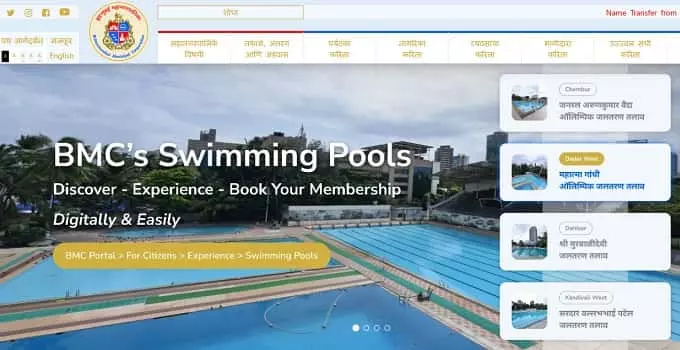
How To Pay MCGM Property Tax Online?
You may get influenced by some blog posts online or other sources that you should pay property taxes using online platforms like PayTM or anything like that. But we don’t recommend you to do so, instead, always pay your MCGM property tax by using the actual MCGM or BMC portal. Now let’s get down to the actual step-by-step process of how to pay MCGM property tax online.
- Your first step should be to open up an internet browser and search for the term “MCGM Portal” in the search bar. And select the very first link from the search result. Or you can use this direct link https://portal.mcgm.gov.in/irj/portal/anonymous to land on the official web portal of MCGM.
- Next, we’d recommend you change the language of the website in order to follow the steps properly given in today’s post.
- After that, scroll down a little on the homepage of the MCGM portal, and try to locate the Popular section. Under this particular section, you’ll see a bunch of different links, just click on the Property Tax (New) option to proceed next.
- By clicking on that link, you’ll be automatically redirected to the Citizen Portal Services Property Tax page. At first, you’ll see some information on the screen, just hit the Skip button given at the bottom of the page.
- Once you do that, you’ll see three options on the screen: Tax Calculator, CVS Login, and Notice. For today’s post, the CVS Login section is the most important one.
- If you remember or know your property number, then simply enter it in the input box, solve the captcha, and hit the Login button. If you don’t remember the property number, then you can use the Search feature of the MCGM portal to find your property number using details like the property owner’s name, address of the property, ward, etc.
- After a successful login, you’ll see all your properties listed on the screen serial number-wise with other details like the bill number, bill date, due amount, etc. You can select the View Bill button to see the total breakdown of your property tax.
- When you scroll down a little on the very same page, you’ll see the online payment section, where the total outstanding amount will be shown on the screen. Since MCGM allows you to partially pay for your property tax, that’s why you can see the Amount You Want To Pay input box.
- Just enter the amount you want to pay, and hit the Online Payment button to proceed next. Now a popup will appear on the screen with a disclaimer, read it carefully and hit the Agree
- After that, another option will appear on the same page, where you can select the preferred payment gateway. Simply select the payment gateway and click on the Pay Now button.
- That is it, now you’ll be redirected to the payments page, where you’ll be able to choose your preferred payment method to carry out the transaction.
After a successful transaction, you’ll be redirected once again, this time to the MCGM portal, where a success message will be prompted on the screen. And this is how you make the MCGM property tax online payment.
How To Download the MCGM Property Tax Receipt?
If you have just completed the current financial year’s MCGM property tax transaction then after a successful transaction on the payment merchant’s page, you’ll be redirected to the official MCGM portal. This time, you’ll see a success message on the screen with tax details, payment status, transaction ID, and reference number. Along with all this information, you’ll have the option to Print or download the receipt in a PDF format as well.


