How To Make MCG Property Tax Online Payment?
Property taxes is one of those direct types of tax that the government collects from the citizens of India. If you own residential houses, commercial or industrial premises, or vacant land then you are already eligible to pay property tax to your state government. And various state governments collect property taxes through area-specific municipal corporations. So, in the end, your area’s government municipal body is responsible for collecting property tax which is then used to utilize in the maintenance of the infrastructure and for providing the basic civic services in the locality. And the best thing is that if you want to pay for your property tax like MCG property tax, then you don’t need to visit the municipal office physically. You can now make the MCG property tax payments online without leaving the comfort of your home.
What Is MCG Property Tax?
MCG is short for Municipal Corporation of Gurgaon, which is a government municipal body working in Gurgaon aka Gurugram. If you own any land property in Gurgaon city, then you’d have to pay the MCG property tax annually. This tax is collected for the maintenance of the city’s infrastructure and to provide basic civic services to everyone living in the city.
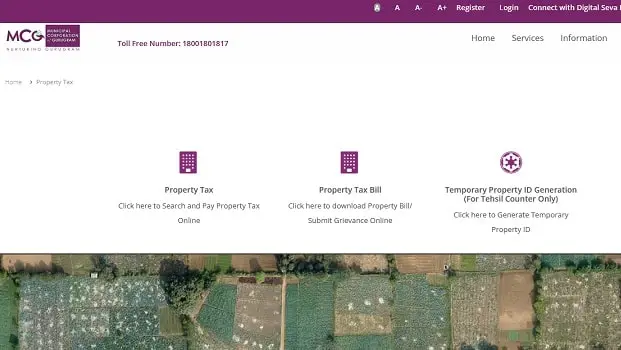
How To Pay MCG Property Tax Online?
Many people suggest that you should pay property taxes using online platforms like PayTM, but we won’t recommend that to anybody. Instead, you should always pay property tax using the actual online portal of the municipal corporation in your area. Therefore, in today’s post, we are talking about how to pay MCG property tax online using the MCG portal. Let’s get into it then.
- First things first, open up any browser on your device, type “MCG property tax” in the search bar, and hit enter. Probably thousands of search results will load, but you’d find the official website of MCG at the top of the search results. Or you can use this direct link https://www.mcg.gov.in/ to land on the actual online portal of MCG.
- When you are on the homepage of the MCG portal, you’d see a bunch of different information about various government services and schemes. In order to pay property tax, click on the “Services” link in the main menu of the website, and choose the “Property Tax” option from the dropdown.
- On the very next page, you’ll see three options, Property Tax, Property Tax Bill, and Temporary Property ID Generation. Simply select the very first option called “Property Tax” to proceed next.
- As soon as you click on that very first option, another tab will open in your browser, which is a Property Tax Dues Payment & No Dues Certificate Management System. Simply log in as a Citizen using your registered mobile number or email ID, where OTP verification will be required.
- After the login process, another page will load where you will be asked to enter the property number to search your property in the database of the MCG portal. If you have entered the correct property number then you should see your due property tax payment on the screen.
- When you select your details shown on the screen, another page will load on the screen where you’ll see detailed information about the due amount, and total payable amount along with a few property details.
- Simply choose the payment gateway, and proceed next by hitting the Pay button. Now you’ll be redirected to the online payments page where you’ll see the total MCG property tax payable amount and different payment methods to choose from.
- Just select any of the preferred payment methods, and proceed to pay the MCG property tax. We’d suggest double-checking everything while carrying out the transaction.
- If you carry out a successful transaction, you’ll be automatically redirected to the MCG online portal once again. This time, you’ll see the success message on the screen along with the transaction ID and reference number.
And that was the step-by-step process of making MCG Property Tax payments online.
How To Download the MCG Property Tax Receipt?
If you have just paid up for the current financial year’s property tax, then downloading the tax receipt is pretty easy. When you are redirected to the MCG portal after a successful transaction, and the success message is prompted on the screen, scroll down a little on the same page, and you’ll find the Print button. By clicking on this button, you can print this receipt or can save it as a PDF document to your device.
If you want old property tax receipts, then visit this URL https://www.mcg.gov.in/HouseTax.aspx and click on the second option called “Property Tax Bill.” Once you do that, another page will load, where you’ll be asked to sign in as a Citizen, and after that, you will be asked to enter the property number. By entering your property number, you can search for all the previous successful property tax transactions, and there you’ll have the option to download the tax receipts as well.


