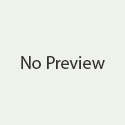How To Register & Apply Online Application Form For EWS/DG Admission 2019-20
As we all know that every year Directorate of Education, Government of National Capital of Delhi conduct the EWS/DG Admission of the children who belongs to the Economically Weaker Section (EWS) and Disadvantaged Group (DG) Category for Pre-School or Nursery, Pre-Primary or KG and class 1st. Parents are confused regarding EWS/DG Admission because they are not well aware about the guidelines for EWS admission like EWS/DG Admission Form, EWS/DG Admission Date, EWS/DG Admission Age Limit, EWS/DG Admission Documents List and many question in their mind so we are providing all details about EWS/DG Admission you can get any details form this page.
The Admission Process will be start from January 2019. The Government of Delhi makes the whole process online and draw lucky draw after receiving the maximum number of application from the parents.
EWS Admission Form Online 2019-2020
How to Register for EWS/DG Admission 2019-20
Candidates who are going to apply for EWS/DG Admission 2019 can follow the complete step by step process.
For Registration
- First of all, go on the official website of Directorate of Education at edudel.nic.in
- Now click on the tab “EWS / DG Admission” it will land you at the page of http://edustud.nic.in/mis/studentadmission/webform1.aspx
- Click on “Registration for New User” Link.
- Then registration form will be opened and fill the all mandatory fields marked with red asterisks (*).
- Read the all details before click on “Register” button because after clicked on “Register” button you cannot be editing.
- After that registration number / login ID and password will appear on the screen and you will also a sms on your registered mobile number.
- Keep this for future reference.
For Filling Application Form
- On the home page click on “Click on Login” link.
- Enter your login ID and Password and click on Login button.
- Then application form will open and fill the all mandatory fields carefully and without any mistake marked with red asterisks (*).
- Click on “Preview” button and recheck the filled details. If you want to make any change then click on “Back” button and make correction. If everything is okay then click on “submit” button and move to Step 2.
- After that click on “Step 2 Choice of School 0-01 km, the list of schools in 0-1 km will display. Click “Add” button to give priority of the school. Select them according to your preference. You can select as many schools as you want. Now, click on “submit” button. Candidates can also ‘delete’ and ‘modify’ the selected schools.
- After clicking on “submit” button a massage will appear on the screen Information Successfully submitted. If you want do some changes the choices of school then go back step 2. Otherwise move to Step 3.
- In step 3 you will see the list of school in range of 1-3 km and do as you did in step 2.
- In 4th step you will school in rang of 3-6 km. again follow the process mentioned at Step 2 above for completing Step 4.
- Now in 5th step there is a list of schools above 6 Km from your residence follow the same procedure as you did above in step 2, 3 and 4. You can only select maximum of five schools in this step.
- After completing step 5, click on “Step 6 (Final Submission and Print)” button.
- This is final step you will see the complete application form with details filled by you if all the details are ok click on “Final Submit” button. Please remember no changes will be made after final submission.
- Then take a printout of Application Form for future use.
EWS/DG Admission Age Limit Guidelines for 2019-20
- For Pre-School or Nursery: the child should be between three and five years old on 31 March 2019
- For Pre-Primary or KG: the child should be between four and six years old on 31 March 2019
- For Class 1: the child should be between five and seven years old on 31 March 2019
Documents That Required For EWS/DG Category:
For EWS:-
- Income- Certificate issued by a Revenue Officer not below the rank of Tehsildar
- BPL/AAY/ Food Security Card issued by Food and Civil Supply Department, Govt. of NCT of Delhi.
For DG:-
- SC/ST/OBC (Non-creamy layer) certificate issued by Revenue Officer not below the rank of Tehsildar of Govt. of NCT of Delhi.
- Children with Special Needs/Disabled: – Certificate issued by Govt. Hospital
- Orphan and Transgender: – Documentary evidence.
For more updates please visit our site.