How To Make KMC Property Tax Online Payment?
Municipal authorities that work under state governments actually collect property taxes from property owners in their respective jurisdiction areas. And one such municipal authority is KMC, which is functional in Kolkata city. If you own any property in Kolkata, you have to pay property tax for every financial year. And just a decade ago, people used to pay such property taxes by visiting the local branch of KMC and then paying taxes offline. But since the digitalization of India, paying property taxes are made much easier than ever before by the state government. Today we will be taking a look at how you can pay KMC property tax online without leaving the comfort of your house. So let’s get down to it then.
What Is KMC Property Tax?
KMC stands for Kolkata Municipal Corporation which is a municipal authority working under the state government of West Bengal. This municipal authority is responsible for providing civil services to the general population of the jurisdiction area. And the taxes that this authority collects from property owners, utilize to manage and improve the civil infrastructure of the city for the greater good of Kolkata. By paying these property taxes every year, you are directly contributing to the human welfare, and the greater good of your own city.
How To Make KMC Property Tax Payment Online?
Paying taxes online is made much easier after the digitalization of India, and the same applies to the KMC property tax. Within just a few clicks, you can pay your KMC property taxes without leaving your couch. Let’s get down to the step-by-step process of making the KMC property tax payments online. Shall we?
- First of all, visit the official web page of the KMC website. You can search the term “KMC property tax” on Google, and the very first result would be the official website of KMC. Or you can use this link https://www.kmcgov.in/KMCPortal/jsp/KMCPortalHome1.jsp
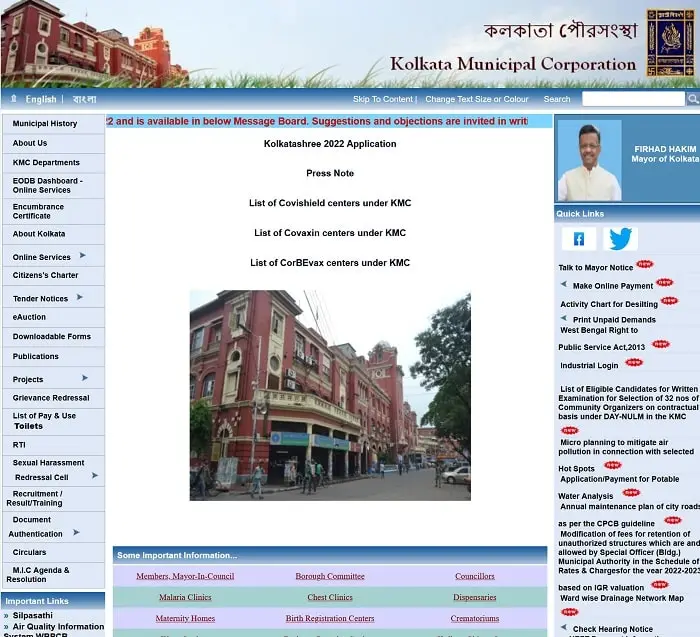
- The menu options of the official website of KMC may appear a bit overwhelming at first. Look at the right-hand side of the screen, there will be an option called “Make Online Payment,” hover over it, and select the Property Tax > All Bills option from the submenu/drop-down.
- A new page will load, and “Unpaid Property Tax – All Unpaid Bills” will be written in a large font size at the top of the page. On the very same page, there will be a search form, where you’ll see three input boxes.
- Enter your Assessee No. in the first box, and Contact Number as well as Email ID in the rest two input boxes. After that, simply hit the “Search” button.
- Now the KMC database will fetch the details regarding the unpaid taxes under your Assessee number. Once the information loads, you’ll see all the dues and payable tax amounts. Use the checkboxes, to select all the unpaid taxes. And this time, select the “Pay” button which is right next to the Search button.
- Now, a pop-up will appear on the screen where you’ll be asked to choose the payment gateway. As of now, you’ll have two options, one is “BillDesk” and the other one is “PayU.” Just select whichever one you prefer and hit the “Proceed” button.
- Next, another pop-up will appear on the screen, this time, you’ll be able to see all the details regarding your property taxes, like your Assessee number, Premise number, Mailing Address, Owner Details, and Total Payable Tax Amount. Simply press the Ok button. Now you’ll be redirected to the payments page, where you’ll have various payment methods like Wallets, UPI, Credit Cards, Debit Cards, and Net Banking.
- Pay using whatever your preferred payment method is. Once the payment is done, you’ll be redirected again to the official website of KMC.
- This time, a message would be shown on the screen, like “Thank You For The Payment,” and just below that, there will be your Transaction Ref Number. This means you have successfully made the KMC property tax payment online.
How To Download the KMC Property Tax Receipt?
Downloading the KMC Property Tax receipt is a super easy and straightforward task. If you have just completed the online payment for the KMC property tax, after a successful transaction, you’ll be redirected to a Thank you page on the KMC website. On the very same page, you’ll get the Transaction number in case you want to check the status of your payment. Below the Transaction number, there will be two buttons, Home and Download Receipt. Simply click on the Download Receipt button to download your current year’s tax payment receipt as a PDF document. With most browsers, the receipt PDF will start downloading automatically, and if your tax receipt loads in another tab, then simply right-click and choose the Save As PDF option.



